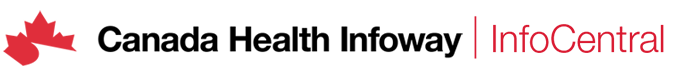Friday's Webinar (Registraton Rquired) DICOM Troubleshooting
Friday's Webinar (Registraton Rquired) DICOM Troubleshooting
- Jason Nagels
-
 Topic Author
Topic Author
- Offline
- Posts: 228
4 years 4 months ago #6136
by Jason Nagels
Replied by Jason Nagels on topic Friday's Webinar (Registraton Rquired) DICOM Troubleshooting
Hi Billy -
Apologies for the delay in providing the Webinar details to you. Please find a link to the Slides and Cheat Sheet below:
Handout - Troubleshooting DICOM and HL7 with Wireshark
Troubleshooting DICOM with Wireshark
Recorded Webinar: infocentral.infoway-inforoute.ca/en/collaboration/communities/enterprise-imaging
Thx,
J
Apologies for the delay in providing the Webinar details to you. Please find a link to the Slides and Cheat Sheet below:
Handout - Troubleshooting DICOM and HL7 with Wireshark
Troubleshooting DICOM with Wireshark
Recorded Webinar: infocentral.infoway-inforoute.ca/en/collaboration/communities/enterprise-imaging
Thx,
J
Please Log in or Create an account to join the conversation.
- Billy Ho
-

- Offline
- Posts: 1
4 years 5 months ago #6081
by Billy Ho
Replied by Billy Ho on topic Friday's Webinar (Registraton Rquired) DICOM Troubleshooting
Thanks you both for the quick response!
Please Log in or Create an account to join the conversation.
- Jason Nagels
-
 Topic Author
Topic Author
- Offline
- Posts: 228
4 years 5 months ago #6080
by Jason Nagels
Replied by Jason Nagels on topic Friday's Webinar (Registraton Rquired) DICOM Troubleshooting
Hi Billy - I expect that the webinar will be posted early next week. It will be shared on this thread.
Stay tuned
Thx,
J
Stay tuned
Thx,
J
Please Log in or Create an account to join the conversation.
- Luiz Aizawa
-
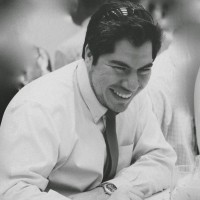
- Offline
- Posts: 6
4 years 5 months ago #6079
by Luiz Aizawa
Replied by Luiz Aizawa on topic LUIZ_AIZAWA_DICOM_HL7_WS_coloring_rules
# DO NOT EDIT THIS FILE! It was created by Wireshark
@DICOM N_ACTION_RSP@dicom contains 02:00:00:00:30:81@[43690,0,0][65535,65535,65535]
@DICOM N_ACTION_RQ@dicom contains 02:00:00:00:30:01@[21845,0,32639][65535,65535,65535]
!@Bad This email address is being protected from spambots. You need JavaScript enabled to view it. && !tcp.analysis.window_update@[4626,10023,11822][63479,34695,34695]
!@HSRP State This email address is being protected from spambots. You need JavaScript enabled to view it. != 8 && hsrp.state != 16@[4626,10023,11822][65535,64764,40092]
!@Spanning Tree Topology This email address is being protected from spambots. You need JavaScript enabled to view it. == 0x80@[4626,10023,11822][65535,64764,40092]
!@OSPF State This email address is being protected from spambots. You need JavaScript enabled to view it. != 1@[4626,10023,11822][65535,64764,40092]
!@ICMP This email address is being protected from spambots. You need JavaScript enabled to view it. eq 3 || icmp.type eq 4 || icmp.type eq 5 || icmp.type eq 11 || icmpv6.type eq 1 || icmpv6.type eq 2 || icmpv6.type eq 3 || icmpv6.type eq 4@[4626,10023,11822][47031,63479,29812]
!@ARP@arp@[64250,61680,55255][4626,10023,11822]
!@ICMP@icmp || icmpv6@[64764,57568,65535][4626,10023,11822]
!@TCP This email address is being protected from spambots. You need JavaScript enabled to view it. eq 1@[42148,0,0][65535,64764,40092]
!@SCTP [email protected]_type eq ABORT@[42148,0,0][65535,64764,40092]
!@TTL low or unexpected@( ! ip.dst == 224.0.0.0/4 && ip.ttl < 5 && !pim && !ospf) || (ip.dst == 224.0.0.0/24 && ip.dst != 224.0.0.251 && ip.ttl != 1 && !(vrrp || carp))@[42148,0,0][60652,61680,60395]
!@Checksum [email protected]=="Bad" || ip.checksum.status=="Bad" || tcp.checksum.status=="Bad" || udp.checksum.status=="Bad" || sctp.checksum.status=="Bad" || mstp.checksum.status=="Bad" || cdp.checksum.status=="Bad" || edp.checksum.status=="Bad" || wlan.fcs.status=="Bad" || stt.checksum.status=="Bad"@[4626,10023,11822][63479,34695,34695]
!@SMB@smb || nbss || nbns || netbios@[65278,65535,53456][4626,10023,11822]
!@HTTP@http || tcp.port == 80 || http2@[58596,65535,51143][4626,10023,11822]
!@DCERPC@dcerpc@[51143,38807,65535][4626,10023,11822]
!@Routing@hsrp || eigrp || ospf || bgp || cdp || vrrp || carp || gvrp || igmp || ismp@[65535,62451,54998][4626,10023,11822]
!@TCP SYN/[email protected] & 0x02 || tcp.flags.fin == 1@[41120,41120,41120][4626,10023,11822]
!@TCP@tcp@[59367,59110,65535][4626,10023,11822]
!@UDP@udp@[56026,61166,65535][4626,10023,11822]
!@Broadcast@eth[0] & 1@[65535,65535,65535][47802,48573,46774]
!@System Event@systemd_journal || sysdig@[59110,59110,59110][11565,28527,39578]
@HL7 [email protected]==ACK@[65535,65535,32639][0,21845,0]
@HL7 [email protected]==ORU@[43690,65535,65535][21845,0,32639]
@HL7 [email protected]==ADT@[21845,43690,0][43690,0,0]
@HL7 [email protected]==ORM@[21845,0,65535][65535,0,65535]
@DICOM C_STORE_RQ@dicom contains 00:00:00:01:02:00:00:00:01:00@[21845,21845,0][0,0,0]
@DICOM C_STORE_RSP@dicom contains 02:00:00:00:01:80@[21845,21845,32639][0,0,0]
@DICOM C_MOVE_RQ@dicom contains 02:00:00:00:21:00@[43690,21845,0][0,0,0]
@DICOM C_MOVE_RSP @dicom contains 02:00:00:00:21:80@[0,43690,0][0,0,0]
@DICOM C_FIND_RQ@dicom contains 02:00:00:00:20:00@[65535,43690,0][0,0,0]
@DICOM C_FIND_RSP@dicom contains 02:00:00:00:20:80@[43690,43690,65535][0,0,0]
@DICOM C-ECHO RSP@dicom contains 02:00:00:00:30:80@[65535,0,32639][0,0,0]
@DICOM C-ECHO RQ@dicom contains 02:00:00:00:30:00@[0,65535,65535][0,0,0]
@DICOM N_EVENT_REPORT_RQ@dicom contains 02:00:00:00:00:01@[65535,65535,0][65535,0,0]
@DICOM N_EVENT_REPORT_RSP@dicom contains 02:00:00:00:00:81@[0,0,65535][65535,65535,0]
@DICOM N_ACTION_RSP@dicom contains 02:00:00:00:30:81@[43690,0,0][65535,65535,65535]
@DICOM N_ACTION_RQ@dicom contains 02:00:00:00:30:01@[21845,0,32639][65535,65535,65535]
!@Bad This email address is being protected from spambots. You need JavaScript enabled to view it. && !tcp.analysis.window_update@[4626,10023,11822][63479,34695,34695]
!@HSRP State This email address is being protected from spambots. You need JavaScript enabled to view it. != 8 && hsrp.state != 16@[4626,10023,11822][65535,64764,40092]
!@Spanning Tree Topology This email address is being protected from spambots. You need JavaScript enabled to view it. == 0x80@[4626,10023,11822][65535,64764,40092]
!@OSPF State This email address is being protected from spambots. You need JavaScript enabled to view it. != 1@[4626,10023,11822][65535,64764,40092]
!@ICMP This email address is being protected from spambots. You need JavaScript enabled to view it. eq 3 || icmp.type eq 4 || icmp.type eq 5 || icmp.type eq 11 || icmpv6.type eq 1 || icmpv6.type eq 2 || icmpv6.type eq 3 || icmpv6.type eq 4@[4626,10023,11822][47031,63479,29812]
!@ARP@arp@[64250,61680,55255][4626,10023,11822]
!@ICMP@icmp || icmpv6@[64764,57568,65535][4626,10023,11822]
!@TCP This email address is being protected from spambots. You need JavaScript enabled to view it. eq 1@[42148,0,0][65535,64764,40092]
!@SCTP [email protected]_type eq ABORT@[42148,0,0][65535,64764,40092]
!@TTL low or unexpected@( ! ip.dst == 224.0.0.0/4 && ip.ttl < 5 && !pim && !ospf) || (ip.dst == 224.0.0.0/24 && ip.dst != 224.0.0.251 && ip.ttl != 1 && !(vrrp || carp))@[42148,0,0][60652,61680,60395]
!@Checksum [email protected]=="Bad" || ip.checksum.status=="Bad" || tcp.checksum.status=="Bad" || udp.checksum.status=="Bad" || sctp.checksum.status=="Bad" || mstp.checksum.status=="Bad" || cdp.checksum.status=="Bad" || edp.checksum.status=="Bad" || wlan.fcs.status=="Bad" || stt.checksum.status=="Bad"@[4626,10023,11822][63479,34695,34695]
!@SMB@smb || nbss || nbns || netbios@[65278,65535,53456][4626,10023,11822]
!@HTTP@http || tcp.port == 80 || http2@[58596,65535,51143][4626,10023,11822]
!@DCERPC@dcerpc@[51143,38807,65535][4626,10023,11822]
!@Routing@hsrp || eigrp || ospf || bgp || cdp || vrrp || carp || gvrp || igmp || ismp@[65535,62451,54998][4626,10023,11822]
!@TCP SYN/[email protected] & 0x02 || tcp.flags.fin == 1@[41120,41120,41120][4626,10023,11822]
!@TCP@tcp@[59367,59110,65535][4626,10023,11822]
!@UDP@udp@[56026,61166,65535][4626,10023,11822]
!@Broadcast@eth[0] & 1@[65535,65535,65535][47802,48573,46774]
!@System Event@systemd_journal || sysdig@[59110,59110,59110][11565,28527,39578]
@HL7 [email protected]==ACK@[65535,65535,32639][0,21845,0]
@HL7 [email protected]==ORU@[43690,65535,65535][21845,0,32639]
@HL7 [email protected]==ADT@[21845,43690,0][43690,0,0]
@HL7 [email protected]==ORM@[21845,0,65535][65535,0,65535]
@DICOM C_STORE_RQ@dicom contains 00:00:00:01:02:00:00:00:01:00@[21845,21845,0][0,0,0]
@DICOM C_STORE_RSP@dicom contains 02:00:00:00:01:80@[21845,21845,32639][0,0,0]
@DICOM C_MOVE_RQ@dicom contains 02:00:00:00:21:00@[43690,21845,0][0,0,0]
@DICOM C_MOVE_RSP @dicom contains 02:00:00:00:21:80@[0,43690,0][0,0,0]
@DICOM C_FIND_RQ@dicom contains 02:00:00:00:20:00@[65535,43690,0][0,0,0]
@DICOM C_FIND_RSP@dicom contains 02:00:00:00:20:80@[43690,43690,65535][0,0,0]
@DICOM C-ECHO RSP@dicom contains 02:00:00:00:30:80@[65535,0,32639][0,0,0]
@DICOM C-ECHO RQ@dicom contains 02:00:00:00:30:00@[0,65535,65535][0,0,0]
@DICOM N_EVENT_REPORT_RQ@dicom contains 02:00:00:00:00:01@[65535,65535,0][65535,0,0]
@DICOM N_EVENT_REPORT_RSP@dicom contains 02:00:00:00:00:81@[0,0,65535][65535,65535,0]
Please Log in or Create an account to join the conversation.
- Jason Nagels
-
 Topic Author
Topic Author
- Offline
- Posts: 228
4 years 5 months ago #6072
by Jason Nagels
Hi Everyone –
Just a reminder, that we have an upcoming webinar this Friday and there are some changes to how participants connect to the webinar, and registration is now required.
This Friday @ 12pm EST, Luiz Aizawa will demonstrate how to use Wireshark to troubleshoot DICOM associations. This webinar will show the attendees how to configure, perform package capturing, and filtering to get information from a DICOM connection.
The Learning Objectives for the webinar are:
• Understand DICOM network association fundamentals
• Identify how to use Wireshark network sniffer to troubleshoot DICOM associations
Register in advance:
infoway-inforoute.zoom.us/meeting/register/tJcqdOCsrTwrHda1g2JsQu1ddNhgxJHsmeFU
After registering, you will receive a confirmation email containing information about joining the meeting.
Thx,
J
Just a reminder, that we have an upcoming webinar this Friday and there are some changes to how participants connect to the webinar, and registration is now required.
This Friday @ 12pm EST, Luiz Aizawa will demonstrate how to use Wireshark to troubleshoot DICOM associations. This webinar will show the attendees how to configure, perform package capturing, and filtering to get information from a DICOM connection.
The Learning Objectives for the webinar are:
• Understand DICOM network association fundamentals
• Identify how to use Wireshark network sniffer to troubleshoot DICOM associations
Register in advance:
infoway-inforoute.zoom.us/meeting/register/tJcqdOCsrTwrHda1g2JsQu1ddNhgxJHsmeFU
After registering, you will receive a confirmation email containing information about joining the meeting.
Thx,
J
Please Log in or Create an account to join the conversation.