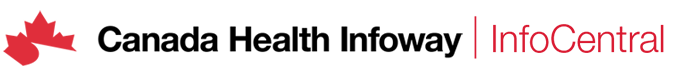- Forum
- Communities
- Enterprise Imaging
- Public Comments on Supplement 208: DICOM Encapsulation of OBJ Models for 3D Manufacturing and Virtual Reality
 Public Comments on Supplement 208: DICOM Encapsulation of OBJ Models for 3D Manufacturing and Virtual Reality
Public Comments on Supplement 208: DICOM Encapsulation of OBJ Models for 3D Manufacturing and Virtual Reality
- David Kwan
-
 Topic Author
Topic Author
- Offline
- Posts: 54
5 years 1 month ago #5396
by David Kwan
Public Comments on Supplement 208: DICOM Encapsulation of OBJ Models for 3D Manufacturing and Virtual Reality was created by David Kwan
If you are interested in reviewing and/or commenting please see the message below. If you are interested in commenting, please copy us, so we are in the loop on your submission.
Please note deadline is BY MIDNIGHT SUNDAY, OCTOBER 19, 2019. you will find links to the review documents and instructions in the email below:
Scope and Field of Application
This supplement extends the DICOM standard to better addresses two aspects of medical 3D manufacturing, as well as similar new uses of medical DICOM data in the fields of Virtual Reality, Augmented Reality, and Mixed Reality.
These extensions fall in three areas:
1) Support for a new 3D model type: Object File (OBJ)
2) Identification which models a part of a group intended for assembly into a larger object
3) Persistently indicating a preferred color for manufacturing or display of a model
OBJ Encapsulation
With respect to 1 above, the supplement will incorporate not just Object Files (OBJ), but also any supporting Material Library Files (MTL) and texture map files (JPG or PNG) on which an OBJ may rely. This is accomplished in a manner consistent
OBJ has high adoption among advanced and color 3D print users as well as virtual/augmented/mixed reality users. OBJ also has capabilities beyond that of the STL model type previously incorporated.
Specifically, the OBJ file format has the optional capability of storing detailed multi-vertex-based polygon color information via the companion MTL file. As well, the MTL file format may also optionally reference texture image files. This allows the option to
OBJ, while not a binary file format, is not designed for human readability.
As with Encapsulated STL, the new Encapsulated OBJ, Encapsulated MTL and texture image IODs allow 3D manufacturing models to be exchanged between various types of equipment using DICOM messages. This adds the ability to store, query and retrieve complete OBJ models as DICOM objects. Updates are addressed by storing new instances, with reference back to earlier instances in a manner similar to the IOD for STL encapsulation.
Grouping by Assembly and Component Color
The supplement will also address supplemental needs for the already existing 3D Model encapsulation specification, whether STL or OBJ. These needs become apparent when multiple models are intended as parts of a larger assembly (e.g. a implant with multiple interlocking parts, or an assembly showing arteries/veins/lung/ribs as distinct materials).
In this situation a user would want to be able to distinguish groups of models that are parts of the same assembly, from other models that are not. While a convention could be adopted that leveraged DICOM study or series membership, but it would merely be a convention. The user community would want this assembly group membership to be unambiguously identifiable in the standard in order to avoid lengthy errors due to manufacturing the wrong component or omitting a component altogether.
Likewise, there is a convention of color coding the parts of such assemblies to disambiguate the models by function (e.g. veins blue, arteries red, bone white, lungs pink, etc.) As STL is a colorless format and OBJ’s complex color/texture options are not always appropriate, an optional preferred whole-model color attribute has been made available.
All comments should be submitted as soon as possible but NO LATER than by midnight, Sunday, October 19, 2019.
Who can comment? All interested persons are invited to comment. Recipients of this solicitation should feel free to forward it to anybody who may be interested in this topic but is not listed on DICOM e-mail lists. There is no cost or obligation associated with commenting and no membership in any committee is required to comment but commenters will be requested to include their contact information with their comments.
What will happen to your comments? DICOM Working Group 06 and DICOM Working Group 17 3D will review the comments and discuss their resolution. WG-06 is authorized by the DICOM Standard Committee to decide on the technical merits of the comments.
Instructions for accessing the documents and submitting comments:
1. The DICOM Secretariat (MITA/NEMA) uses the third party software, Higher Logic for the collection and management of the public comments.
2. Download document(s) to local drives:
Click on the links below to download the PDF, Word, and/or XML versions. If the PDF version is different from any other format the PDF governs.
3. Enter and submit comment(s):
When clicking on the “Comment” link below; the comment submission template appears. You may complete multiple comment templates and submit as a single comment (“Save and add another”) or you may submit a single comment (“Save”) and restart the process to submit another comment.
Forms of comments:
• You may enter free text, attach a document containing your comments, or mark-up parts or the whole of the document and attach same.
• If your comments relate to several specific sections, you can combine them in a single comment entry or make separate comment entries.
Mandatory fields:
• Commenter’s name, affiliation, e-mails address.
• “Subject” – Sup 208 PC
• “Comment” – may be a higher-level statement or may be detailed technical comment with tables, illustrations, ‘cut-and-paste from the draft, etc.
• “Proposed solution” - may be a higher-level statement or may be marked up or new text, tables, illustrations, etc.
• “Save and add another” -you may complete multiple comment templates and submit as a single comment
• “Save” - you may submit a single comment and restart the process to submit additional comments.
Notes for optional fields/items:
• “Category” - would be most helpful, please complete!
• “Section” and “Item” very helpful for all comments. However; may not be applicable to high level comments.
• “Supporting File” - may attach a document to the comment
[END OF NOTES AND INSTRUCTIONS]
‘Download’ links:
Sup208_pc_DICOM_Ext_Encapsulation_of_Models_for_3D_Manu.pdf
standards.nema.org/higherlogic/ws/public/document?document_id=27023&wg_id=4afd70e2-799e-4ecf-94f3-f06b9755b4d2
Sup208_pc_DICOM_Ext_Encapsulation_of_Models_for_3D_Manu.docx
standards.nema.org/higherlogic/ws/public/document?document_id=27022&wg_id=4afd70e2-799e-4ecf-94f3-f06b9755b4d2
To facilitate the readers’ understanding of this new proposed addition to the DICOM Standard, the authors prepared a presentation, which describes the technical issues and use cases.
Sup208_pc_DICOM_Ext_Encapsulation_of_Models_for_3D_Manu_overview.pptx
standards.nema.org/higherlogic/ws/public/document?document_id=27024&wg_id=4afd70e2-799e-4ecf-94f3-f06b9755b4d2
Link to submit comments on Sup 208: standards.nema.org/higherlogic/ws/public/add_comment?document_id=27023
DICOM website: www.dicomstandard.org/comment/
Documents are also posted on the ftp server: ftp://medical.nema.org/MEDICAL/Dicom/Supps/PC/
If you still have any questions and need assistance to complete and submit a comment, contact me @Kowalczyk, Luiza.
Please note deadline is BY MIDNIGHT SUNDAY, OCTOBER 19, 2019. you will find links to the review documents and instructions in the email below:
Scope and Field of Application
This supplement extends the DICOM standard to better addresses two aspects of medical 3D manufacturing, as well as similar new uses of medical DICOM data in the fields of Virtual Reality, Augmented Reality, and Mixed Reality.
These extensions fall in three areas:
1) Support for a new 3D model type: Object File (OBJ)
2) Identification which models a part of a group intended for assembly into a larger object
3) Persistently indicating a preferred color for manufacturing or display of a model
OBJ Encapsulation
With respect to 1 above, the supplement will incorporate not just Object Files (OBJ), but also any supporting Material Library Files (MTL) and texture map files (JPG or PNG) on which an OBJ may rely. This is accomplished in a manner consistent
OBJ has high adoption among advanced and color 3D print users as well as virtual/augmented/mixed reality users. OBJ also has capabilities beyond that of the STL model type previously incorporated.
Specifically, the OBJ file format has the optional capability of storing detailed multi-vertex-based polygon color information via the companion MTL file. As well, the MTL file format may also optionally reference texture image files. This allows the option to
OBJ, while not a binary file format, is not designed for human readability.
As with Encapsulated STL, the new Encapsulated OBJ, Encapsulated MTL and texture image IODs allow 3D manufacturing models to be exchanged between various types of equipment using DICOM messages. This adds the ability to store, query and retrieve complete OBJ models as DICOM objects. Updates are addressed by storing new instances, with reference back to earlier instances in a manner similar to the IOD for STL encapsulation.
Grouping by Assembly and Component Color
The supplement will also address supplemental needs for the already existing 3D Model encapsulation specification, whether STL or OBJ. These needs become apparent when multiple models are intended as parts of a larger assembly (e.g. a implant with multiple interlocking parts, or an assembly showing arteries/veins/lung/ribs as distinct materials).
In this situation a user would want to be able to distinguish groups of models that are parts of the same assembly, from other models that are not. While a convention could be adopted that leveraged DICOM study or series membership, but it would merely be a convention. The user community would want this assembly group membership to be unambiguously identifiable in the standard in order to avoid lengthy errors due to manufacturing the wrong component or omitting a component altogether.
Likewise, there is a convention of color coding the parts of such assemblies to disambiguate the models by function (e.g. veins blue, arteries red, bone white, lungs pink, etc.) As STL is a colorless format and OBJ’s complex color/texture options are not always appropriate, an optional preferred whole-model color attribute has been made available.
All comments should be submitted as soon as possible but NO LATER than by midnight, Sunday, October 19, 2019.
Who can comment? All interested persons are invited to comment. Recipients of this solicitation should feel free to forward it to anybody who may be interested in this topic but is not listed on DICOM e-mail lists. There is no cost or obligation associated with commenting and no membership in any committee is required to comment but commenters will be requested to include their contact information with their comments.
What will happen to your comments? DICOM Working Group 06 and DICOM Working Group 17 3D will review the comments and discuss their resolution. WG-06 is authorized by the DICOM Standard Committee to decide on the technical merits of the comments.
Instructions for accessing the documents and submitting comments:
1. The DICOM Secretariat (MITA/NEMA) uses the third party software, Higher Logic for the collection and management of the public comments.
2. Download document(s) to local drives:
Click on the links below to download the PDF, Word, and/or XML versions. If the PDF version is different from any other format the PDF governs.
3. Enter and submit comment(s):
When clicking on the “Comment” link below; the comment submission template appears. You may complete multiple comment templates and submit as a single comment (“Save and add another”) or you may submit a single comment (“Save”) and restart the process to submit another comment.
Forms of comments:
• You may enter free text, attach a document containing your comments, or mark-up parts or the whole of the document and attach same.
• If your comments relate to several specific sections, you can combine them in a single comment entry or make separate comment entries.
Mandatory fields:
• Commenter’s name, affiliation, e-mails address.
• “Subject” – Sup 208 PC
• “Comment” – may be a higher-level statement or may be detailed technical comment with tables, illustrations, ‘cut-and-paste from the draft, etc.
• “Proposed solution” - may be a higher-level statement or may be marked up or new text, tables, illustrations, etc.
• “Save and add another” -you may complete multiple comment templates and submit as a single comment
• “Save” - you may submit a single comment and restart the process to submit additional comments.
Notes for optional fields/items:
• “Category” - would be most helpful, please complete!
• “Section” and “Item” very helpful for all comments. However; may not be applicable to high level comments.
• “Supporting File” - may attach a document to the comment
[END OF NOTES AND INSTRUCTIONS]
‘Download’ links:
Sup208_pc_DICOM_Ext_Encapsulation_of_Models_for_3D_Manu.pdf
standards.nema.org/higherlogic/ws/public/document?document_id=27023&wg_id=4afd70e2-799e-4ecf-94f3-f06b9755b4d2
Sup208_pc_DICOM_Ext_Encapsulation_of_Models_for_3D_Manu.docx
standards.nema.org/higherlogic/ws/public/document?document_id=27022&wg_id=4afd70e2-799e-4ecf-94f3-f06b9755b4d2
To facilitate the readers’ understanding of this new proposed addition to the DICOM Standard, the authors prepared a presentation, which describes the technical issues and use cases.
Sup208_pc_DICOM_Ext_Encapsulation_of_Models_for_3D_Manu_overview.pptx
standards.nema.org/higherlogic/ws/public/document?document_id=27024&wg_id=4afd70e2-799e-4ecf-94f3-f06b9755b4d2
Link to submit comments on Sup 208: standards.nema.org/higherlogic/ws/public/add_comment?document_id=27023
DICOM website: www.dicomstandard.org/comment/
Documents are also posted on the ftp server: ftp://medical.nema.org/MEDICAL/Dicom/Supps/PC/
If you still have any questions and need assistance to complete and submit a comment, contact me @Kowalczyk, Luiza.
Please Log in or Create an account to join the conversation.