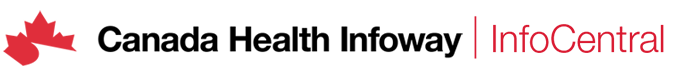Developers and power users often require access to a system or application beyond the standard user interface, which serves the majority of users effectively. Advanced users benefit from methods that allow them to access data more efficiently and in formats that can be seamlessly integrated with other systems or applications. This page is designed to guide users in exploring advanced methods for accessing the Terminology Server, ensuring their unique needs are met. Below, we outline four key use cases tailored to various user groups.
Advanced users are required to obtain a System Account to leverage these specialized features. This involves submitting a request to receive the necessary credentials, such as a client ID and secret or an API key, depending on the specific use case. These credentials empower users to programmatically interact with our services, facilitating automation workflows and general testing scenarios. This approach ensures secure, efficient, and versatile access for users with advanced requirements.
1. Access FHIR Resources
Developers can access terminology data programmatically using the FHIR API. This allows them to:
- Query terminology resources such as ValueSets, CodeSystems, and ConceptMaps.
- Precisely filter the data to get exactly the information they require
- Integrate terminology data into their applications.
Details on how to access the FHIR API can be found here.
2. Download user friendly file formats using the Syndication (RSS) Feed
Our Terminology servers makes available certain files for download for our users as we have done so previously through the Terminology Gateway. This includes SNOMED RF2 Files, Excel, CSV, JSON and XML formats to name a few. Not all formats are available for every code systems or value sets.
Downloading these files are now easier than ever using our Syndication feed which is an XML document listing all files available for download for a certain code system or valueset. You can decide what you want to download, download it and verify it using the checksum value provided. We have a dedicated page on instructions for downloading files from the Syndication feed here.
3. Terminology Server Administrator
Provincial and territorial instances of a Terminology Server can benefit from easily downloading and consuming terminology updates on a regular basis thru our Syndication Feed. We have created a dedicated list of feeds for precisely this purpose. The files available for download are meant to be consumed by Terminology Servers; specially ones hosted using OntoServer. The files available are in FHIR JSON format and in some cases, indexed binary data. Users can setup a CRON job or a script to run on regular intervals and download new or updated content and make it available on their own servers, ready for their users.
Files are downloaded using the Syndication Feed. We have a dedicated page on instructions for downloading files from the Syndication feed here.
4. HL7 Tools Implementers (IG Publisher & Validator)
Certain users require the use of HL7 tools such as IG publisher and validator. Infoway’s Terminology Server is proud to support this use case. We have added the ability to use the Terminology Server with an API Key with a dedicated API Endpoint. This facilitates legacy applications that do not support modern OAuth2 authentication protocols; but rather depend on API Keys to make a secure connection with the server. Details about the HL7 tools are provided here.