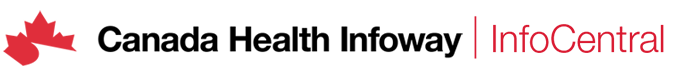Please visit the HL7 Balloting Calendar page for the latest ballot cycle deadlines for the current year, including the voting schedules.
For each ballot cycle there is a forum post in the HL7 Community that serves a reminder and invitation to submit any comments for the ballot and join the HL7 Canada Council ballot review meetings for voting direction.
Only registered voting members currently have access to the ballot materials and desktop on HL7.org. To request access to view the ballot materials, please email This email address is being protected from spambots. You need JavaScript enabled to view it.. You can also view the HL7 Ballot information page for further details.
Participating in a ballot – HL7 Canada Members
- For each ballot cycle, the HL7 Canada Council Chair will create a package with all ballots along with a comment spreadsheet for each item. The ballot package will be announced in the HL7 Canada Community forum and the package will be made available for download from the Documents tab.
- Submit your ballot comment spreadsheet by uploading it into Documents tab in the HL7 Canada Community and replying to the most current ballot forum post.
- You may submit a ballot comment spreadsheet as many times as you like for each ballot pool up to the Canadian closing date. However, please note that your new submission will overwrite your old submission file.
- All comments submitted by HL7 Canada members will be consolidated into a single spreadsheet. The HL7 Canada Council will meet to review comments and decide how to vote and the voting members will vote as a block. If there are no comments received for a ballot, the vote will be registered as Abstain.
Participating in a ballot – HL7 International Members
- As a HL7 International Member, please visit http://www.hl7.org/participate/onlineballoting.cfm?ref=na. There is a helpful pdf document in the Member Balloting Instructions box.
- HL7 International is moving towards balloting using their JIRA Balloting tool. More information about this tool and how to use it can be found here: https://www.pathlms.com/hl7/courses/30595 or in the Tools box on this page: https://confluence.hl7.org/display/HE/HL7+Essentials
For additional guidance or further questions, email This email address is being protected from spambots. You need JavaScript enabled to view it..