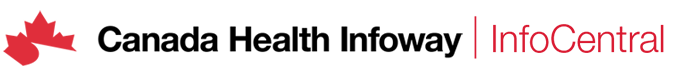To create an event post:
- Ensure you are a member of the working group or community. If not, join the group.
- Select the event tab and choose Add Event.
- Enter event details (Title & Description of meeting, include meeting coordinates if available)
- Click Save