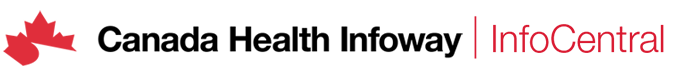To add a photo to your profile you must be logged into InfoCentral with your Infoway Account.
- Click on your username in the top right of the header
- Under Profile Menu on left hand side, click Edit Profile.
- Under the Image box, select 'Upload a new profile image'.
- Click on Select File and navigate to your photo on your computer.
Please upload a photo of yourself and ensure that it is square with a maximum dimension of 200 pixels in width and height, and image file should not exceed 2000 KB. Your image may be resized if needed. - Click the Update button at the bottom of the page.
- Your new photo will display on your profile.