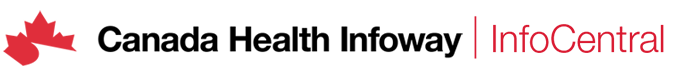You must to be logged in and be a member of the group you want to post in.
First, add the document to the community:
- Click on Communities in main navigation
- Select the group where the event belongs
- Select the Documents tab
- Click on Manage Document
- Click on Add new document
- Locate the file you wish to upload on your computer
- Click on Save & Close
Second, add the document to the event:
- Click on Communities in main navigation
- Select the group where the event exists
- Select the Events tab
- Click on the event name link. If the event name does not appear in the list, click on the Event Calendar button and find the event in calendar.
- On the right hand side of the event name, click on the edit icon
- Select Edit main event
- Place the cursor where you wish to insert the hyperlink to document and click on Link to Document button
- Menu box will appear, with the list of groups, select the group that contains the document
- Select the name of the document you are linking to and the document hyperlink will appear
- Click Save & Close