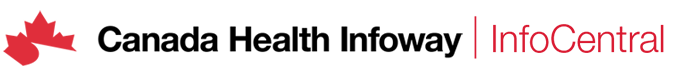Please note there are a few important updates regarding access to documents and forum post functionalities on InfoCentral.
Accessing Documents:
To ensure a smooth experience when accessing documents in various community groups, please note that you need to be logged into InfoCentral before accessing them. Use the traditional login method by clicking the "Login" button at the top right corner of the web page. Avoid attempting to access documents directly from email links, as there is an issue with redirecting to the correct page.
Posting Forum Topics with Attachments or Links:
If posting in the forum and attaching documents or links, we kindly request using the manual add link method. Please click on the “link” icon in the text editor menu, copy and paste the URLs directly into the URL box in link settings instead of using the "Link to a Document" button. Currently, there is an issue with generating correct URLs using the "Link a Document" function.
We apologize for any inconvenience this may cause and appreciate your understanding. We are actively working to resolve these issues and will provide an update as soon as possible.
If you encounter any difficulties or have questions, please feel free to contact us.