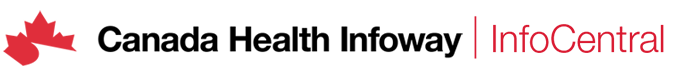If you join a group or subscribe to a forum for a group (community or working group), you will be notified via email each time a new post is made to that forum.
To unsubscribe from these email notifications, you must be logged in, and follow either of these steps:
- Click on Communities in the main navigation
- Click on the name of the community, working group, or project for the forum you wish to be unsubscribed
- On group page, select the Forum tab
- Click on the View all posts button to take you to the full forum
- Click on the Unsubscribe button
Once unsubscribed, this button will change to Subscribe, allowing you to change your settings again, if desired.