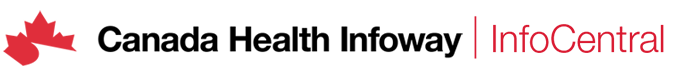- To join a group
a. Login to your InfoCentral.
b. In the main navigation menu, click Communities to locate the group you wish to join and click on group name.
c. Click on Join Group button.
- There are some communities that require an invitation from the Community Contact. To accept the invitation see steps below:
- Invitation is visible and can be accepted from your InfoCentral profile (upon log in).
- Open your InfoCentral profile by clicking on username, in top right header.
- In the 'My Invitation' section, click on green Join button.
- After clicking 'Join', a confirmation is provided and the list of groups and latest activity will refresh to reflect the newly joined group(s).
- You can find groups in a variety of ways.
a. In main navigation menu, click Communities to see the list of all communities, working groups, and projects or
b. On home page under Groups section, search groups through filtering by interest area
- If you ever want to leave a group you can do this by finding the group you wish to leave and click on the Leave Group button in the group menu on the right hand side.