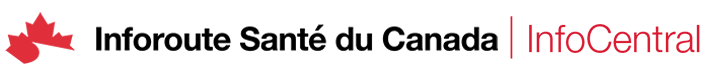You should have received an invitation to join the web conference with a url containing the active meeting ID. To join the meeting:
- Click on the link in email invitation.
- Click Join Meeting button (The first time that you use web conferencing, the browser may request to download a client app that will then launch the conference - this may appear differently depending on your device - PC, MAC, iphone, Android etc).
- The Zoom interface will launch and request that you enter your name.
- Click on Join button.