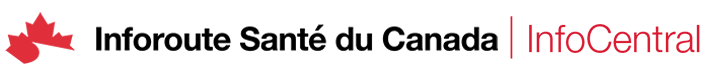When creating a forum post message use the editing tool bar available to hyperlink text within your forum post message. Hover over or click on the Hyperlink Icon within this tool bar.
- In the main navigation menu, click Communities, locate the group you wish to post in and click on group name.
- Select the Forum tab.
- Click the New Topic button below the Forum menu bar.
- Next click the New Topic + button.
- Complete required fields to create a new post to the forum you wish to post to.
- Enter free text within the Message field. Here you may link your forum post to another document.
- From the tool bar select the Hyperlink Icon to link to website or image of your choice.
- Enter the URL in the URL field.
- In the Text field enter the text which you would like to hyperlink.