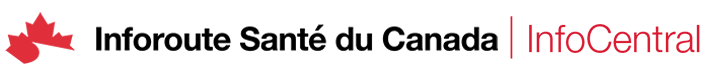You must to be logged in and be a member of the community or working group you want to post in.
Uploading a Document
1. Login using your Infoway account.
2. Click on Communities in main navigation.
3. Select the Community or Working Group the forum belongs to.
4. Select the Documents tab.
5. Click on Manage Document.
6. Click on Add new document.
7. Locate the file you wish to upload on your computer.
8. Optional:
a)If you wish to post this document in additional communities, select the community of your choice. For posting to multiple communities, hold shift key while right clicking the communities of your choice.
b) in the description free text field, you may wish to provide brief summary of the document.
9. Click on Save.
Creating a forum post with a link to the uploaded document
1. Navigate to the Community in which you will post the forum message.
2. Select the Forum tab.
3. Click the New Topic button below the Forum menu bar.
4. Next click the New Topic + button.
5. Fill out required fields to create a new post.
6. Enter free text within the Message field.
7. Click on Link to a document button. Search for the document uploaded by title or select the community in which document was uploaded
8. Click on title of document and this will automatically add the hyperlink into the forum message.
9. Click Submit button to post the forum message.