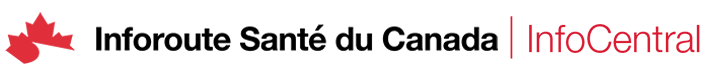You must be logged in and a member of a group (community, working group, or project) to post in a forum. See How do I find and join groups? for more information on joining.
You can post to a forum:
From the InfoCentral homepage
- Login if you are not already.
- In the Groups section of page, select My Groups
- Click on the group that you wish to post in
- Select the Forum tab and click on New Topic button
- Click on New Topic and enter the subject and message content
- You have the option of clicking on the Preview button before clicking on submit
- You can also check off the subscribe box to be notified of replies to your post
- Complete the New topic form and click on Submit button
OR
From a group's home page
- Click on Communities in the main navigation.
- Select the group you belong to and want to post in
- select the Forum tab and click on New Topic button
- Click on New Topic and enter the subject and message content
- You have the option of clicking on the Preview button before clicking on submit
- You can also check off the Subscribe box to be notified of replies to your post
- Complete the New topic form and click on Submit button