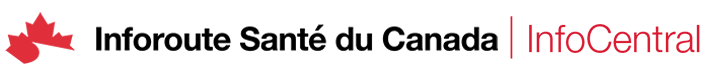Changing your password, email address, organization name, or title can all be done on InfoCentral via your Profile Menu.
- Visit www.infocentral.infoway-inforoute.ca and sign in using your Infoway account credentials.
- Click on your username in the top right header.
To change your email address:
- Complete Steps 1 and 2 above.
- Under Profile Menu on left hand side, select Edit Profile.
- Enter your new email address in the corresponding field. Be sure to click the Update button at the bottom of page to save your changes.
- Check your email for a confirmation message, click on the link provided to confirm the update. If you do not click on the confirmation link, your email will not be updated.
To change your password:
- Complete steps 1 and 2 at the top.
- Under Profile Menu on left hand side, select Change Password.
- Enter your new password twice and click the Update button at the bottom of page to save your changes.
To change your organization name, title, etc.:
- Complete Steps 1 and 2 at the top.
- Under Profile Menu on left hand side, select Edit Profile.
- Edit any fields that require updating. Be sure to click the Update button at the bottom of page to save your changes.