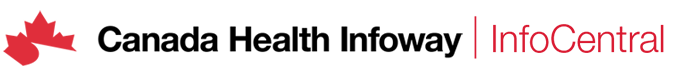- Forum
- Communities
- Enterprise Imaging
- Letter Ballot seeking DICOM Standard Committee (DSC) approval of the Proposed DICOM Supplement: Supplement 188: Multi-energy CT Images, October 18 Deadline
 Letter Ballot seeking DICOM Standard Committee (DSC) approval of the Proposed DICOM Supplement: Supplement 188: Multi-energy CT Images, October 18 Deadline
Letter Ballot seeking DICOM Standard Committee (DSC) approval of the Proposed DICOM Supplement: Supplement 188: Multi-energy CT Images, October 18 Deadline
- Raqia Hazam
-
 Topic Author
Topic Author
- Offline
- Posts: 60
5 years 6 months ago #4362
by Raqia Hazam
Letter Ballot seeking DICOM Standard Committee (DSC) approval of the Proposed DICOM Supplement: Supplement 188: Multi-energy CT Images, October 18 Deadline was created by Raqia Hazam
Hello DI Community,
Please see this request for approval from DICOM regarding Supplement 188: Multi-energy CT Images. Please submit your response by end of day October 18 2018 so I can comment on your behalf. If I don't receive any feedback by the deadline, Canada will abstain.
Thank you,
Raqia
To: DICOM Standard Committee (DSC) Voting and Alternate Voting Members
Cc: Chair of WG-06 – Bjorn Nolte, Siemens Healthineers
DICOM Editor – David Clunie, PixelMed
From: DICOM Secretariat Office
Luiza Kowalczyk, Senior Operations DICOM Manager
Lisa Spellman, General DICOM Secretary
Subject: Letter Ballot seeking DICOM Standard Committee (DSC) approval of the Proposed DICOM Supplement: Supplement 188: Multi-energy CT Images
Ballot opens: 2018-09-19 (12:00 USA Eastern Time)
Ballot closes: 2018-11-07 (12:00 USA Eastern Time)
Scope and Field of Application
Supplement 188 (reproduced from the document for convenience:)
This Supplement extends the CT Image IOD and Enhanced CT Image IOD to support new types of images generated by Multi-energy (ME) CT scanners. It describes various ME imaging techniques. While different vendors apply different techniques to achieve Multi-energy images, there is large commonality in the generated diagnostic images. It adapts existing attributes of the CT / Enhanced CT IOD to fit ME techniques.
Who can vote? Only the designated Primary voting representatives of the DSC member organizations/companies are invited and entitled to vote. (Votes may also be submitted by the designated Alternate voting representatives, on behalf of the Primary representative.) (Others in the DICOM Community will receive a copy of this ballot as a courtesy so that all will be apprised of anticipated extensions to the DICOM Standard.)
Instructions for accessing the documents and submitting comments:
1.As noted above the DICOM Secretariat (MITA/NEMA) uses a third party software, KAVI, for the distribution of this Letter Ballot and collection of the responses and comments.
2.To access NEMA/KAVI: an ‘account’ has been set up and an individual password has been assigned by NEMA for all Primary and Alternate voting members of the DSC. Some members have already used this ‘account’ to access other NEMA workspaces. Others may not have used it or forgot the password. When clicking on the below links for the first time you will be prompted to enter your e-mail and password to gain access. If you do not know or forgot your password, click right-away on ‘forgot password’ and follow the instructions. If any problems, please contact the NEMA Webmaster This email address is being protected from spambots. You need JavaScript enabled to view it. . PLEASE BEAR WITH US TO COMPLETE THIS “ONE-TIME” STEP.
3.To Download document(s) to local drives:
Click on the ‘Download’ links below to download the Word and/or PDF versions of the draft Supplement. If the Word and PDF versions differ, the PDF version governs. The access dialog box may appear; follow instructions in par. 2 above to log in/access.
4.Submit Votes/Comment(s):
Click on the ‘Vote/Comment’ link below. The access dialog box may appear; follow instructions in par. 2 above to log-in/access. Thereafter enter your vote. If you wish to comment (or must comment with a negative vote) the comment-submission-template appears. Please complete the mandatory fields. Generally do not check the ‘Notify all members….’ option in order to reduce e-mails but check the other two notify options.
Forms of comments:
• You may enter text, or attach a document containing your comments, or mark-up parts or the whole of the document and attach same.
• If your comments relate to several specific sections you can combine them in a single comment entry or make separate comment entries.
Your vote may be:
In the old ballots
•Approve
•Approve with comments
•Disapprove (comments required)
•Abstain
•Abstain with comments
In this new 'KAVT' ballot
•select “Affirmative” in the “Ballot Options” section of the form
•select “Affirmative” and click on “Add Comment” in the “Comments” section
•select “Negative”- you must click on “Add Comment” and “Save” the comment
•select “Abstain” as a “Ballot Option”
•select “Abstain” and click on “Add Comment” in the “Comments”
Note:A negative vote should be accompanied by comment(s) on the particular paragraph or area with which the voter takes exception. The objections or concerns cannot be properly addressed without pertinent comments. (However, you do not need to cast a negative vote in order to comment.)
[END OF INSTRUCTIONS]
‘Download’ links:
Sup188_lb_Multi-energy-CT-Images- PDF Document:
standards.nema.org/higherlogic/ws/groups/300000557/download/23426/latest
Multi-energy-CT-Images – WORD Document:
standards.nema.org/higherlogic/ws/groups/300000557/download/23427/latest
Multi-energy-CT-Images _overview - Overview PPT:
standards.nema.org/higherlogic/ws/groups/300000557/download/23428/latest
‘Vote/Comment’ link:
Sup 188 Official Ballot:
standards.nema.org/higherlogic/ws/groups/300000557/ballots/ballot?id=2313
Note: if you click on “Voting Summary by Interest Category” you will find a long list of categories and several data fields. Most of the categories are not relevant to DICOM and several data fields are not populated. Please disregard this page, at this time.
Please see this request for approval from DICOM regarding Supplement 188: Multi-energy CT Images. Please submit your response by end of day October 18 2018 so I can comment on your behalf. If I don't receive any feedback by the deadline, Canada will abstain.
Thank you,
Raqia
To: DICOM Standard Committee (DSC) Voting and Alternate Voting Members
Cc: Chair of WG-06 – Bjorn Nolte, Siemens Healthineers
DICOM Editor – David Clunie, PixelMed
From: DICOM Secretariat Office
Luiza Kowalczyk, Senior Operations DICOM Manager
Lisa Spellman, General DICOM Secretary
Subject: Letter Ballot seeking DICOM Standard Committee (DSC) approval of the Proposed DICOM Supplement: Supplement 188: Multi-energy CT Images
Ballot opens: 2018-09-19 (12:00 USA Eastern Time)
Ballot closes: 2018-11-07 (12:00 USA Eastern Time)
Scope and Field of Application
Supplement 188 (reproduced from the document for convenience:)
This Supplement extends the CT Image IOD and Enhanced CT Image IOD to support new types of images generated by Multi-energy (ME) CT scanners. It describes various ME imaging techniques. While different vendors apply different techniques to achieve Multi-energy images, there is large commonality in the generated diagnostic images. It adapts existing attributes of the CT / Enhanced CT IOD to fit ME techniques.
Who can vote? Only the designated Primary voting representatives of the DSC member organizations/companies are invited and entitled to vote. (Votes may also be submitted by the designated Alternate voting representatives, on behalf of the Primary representative.) (Others in the DICOM Community will receive a copy of this ballot as a courtesy so that all will be apprised of anticipated extensions to the DICOM Standard.)
Instructions for accessing the documents and submitting comments:
1.As noted above the DICOM Secretariat (MITA/NEMA) uses a third party software, KAVI, for the distribution of this Letter Ballot and collection of the responses and comments.
2.To access NEMA/KAVI: an ‘account’ has been set up and an individual password has been assigned by NEMA for all Primary and Alternate voting members of the DSC. Some members have already used this ‘account’ to access other NEMA workspaces. Others may not have used it or forgot the password. When clicking on the below links for the first time you will be prompted to enter your e-mail and password to gain access. If you do not know or forgot your password, click right-away on ‘forgot password’ and follow the instructions. If any problems, please contact the NEMA Webmaster This email address is being protected from spambots. You need JavaScript enabled to view it. . PLEASE BEAR WITH US TO COMPLETE THIS “ONE-TIME” STEP.
3.To Download document(s) to local drives:
Click on the ‘Download’ links below to download the Word and/or PDF versions of the draft Supplement. If the Word and PDF versions differ, the PDF version governs. The access dialog box may appear; follow instructions in par. 2 above to log in/access.
4.Submit Votes/Comment(s):
Click on the ‘Vote/Comment’ link below. The access dialog box may appear; follow instructions in par. 2 above to log-in/access. Thereafter enter your vote. If you wish to comment (or must comment with a negative vote) the comment-submission-template appears. Please complete the mandatory fields. Generally do not check the ‘Notify all members….’ option in order to reduce e-mails but check the other two notify options.
Forms of comments:
• You may enter text, or attach a document containing your comments, or mark-up parts or the whole of the document and attach same.
• If your comments relate to several specific sections you can combine them in a single comment entry or make separate comment entries.
Your vote may be:
In the old ballots
•Approve
•Approve with comments
•Disapprove (comments required)
•Abstain
•Abstain with comments
In this new 'KAVT' ballot
•select “Affirmative” in the “Ballot Options” section of the form
•select “Affirmative” and click on “Add Comment” in the “Comments” section
•select “Negative”- you must click on “Add Comment” and “Save” the comment
•select “Abstain” as a “Ballot Option”
•select “Abstain” and click on “Add Comment” in the “Comments”
Note:A negative vote should be accompanied by comment(s) on the particular paragraph or area with which the voter takes exception. The objections or concerns cannot be properly addressed without pertinent comments. (However, you do not need to cast a negative vote in order to comment.)
[END OF INSTRUCTIONS]
‘Download’ links:
Sup188_lb_Multi-energy-CT-Images- PDF Document:
standards.nema.org/higherlogic/ws/groups/300000557/download/23426/latest
Multi-energy-CT-Images – WORD Document:
standards.nema.org/higherlogic/ws/groups/300000557/download/23427/latest
Multi-energy-CT-Images _overview - Overview PPT:
standards.nema.org/higherlogic/ws/groups/300000557/download/23428/latest
‘Vote/Comment’ link:
Sup 188 Official Ballot:
standards.nema.org/higherlogic/ws/groups/300000557/ballots/ballot?id=2313
Note: if you click on “Voting Summary by Interest Category” you will find a long list of categories and several data fields. Most of the categories are not relevant to DICOM and several data fields are not populated. Please disregard this page, at this time.
Please Log in or Create an account to join the conversation.